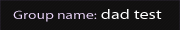Making...
1st you click on (Print Screen SysRq) on your keyboard
2nd Start
3rd All Programs
4th Accessories
5th Paint
6th Open it
7th Edit
8th Paste
9th Save As JPEG (.jpg)
10th Upload it
Uploading...
The best sites for uploading pictures are [You must be registered and logged in to see this link.] , [You must be registered and logged in to see this link.] , [You must be registered and logged in to see this link.] .
You only need to make your own account on some of them and you are ready for uploading.
When you finish uploading you only need to copy its new link and paste it in a new Post like this:
1st you click on (Print Screen SysRq) on your keyboard
2nd Start
3rd All Programs
4th Accessories
5th Paint
6th Open it
7th Edit
8th Paste
9th Save As JPEG (.jpg)
10th Upload it
Uploading...
The best sites for uploading pictures are [You must be registered and logged in to see this link.] , [You must be registered and logged in to see this link.] , [You must be registered and logged in to see this link.] .
You only need to make your own account on some of them and you are ready for uploading.
When you finish uploading you only need to copy its new link and paste it in a new Post like this:
- Code:
[img] put_the_link_picture_here [/img]