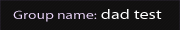That's right...the update to 1.18 is out. So..if you haven't updated already go update it now 
~The "Next" button is fixed
~Here is the topic Seto Kaiba posted it on:
[You must be registered and logged in to see this link.]
If you don't know how to upadate:
-Right-click on KCVDS 1.16
-Click "Open File Folder" or "Open Containing Folder" or anything of the sort
-Locate the updater and run it
-Once update finishes, restart KCVDS and try logging in.
-If log in doesnt work keep trying to restart KCVDS and logging in. It should work.
If it does not work then you uninstall it all and then install it again and do not forget to unzip file..

~The "Next" button is fixed
~Here is the topic Seto Kaiba posted it on:
[You must be registered and logged in to see this link.]
If you don't know how to upadate:
-Right-click on KCVDS 1.16
-Click "Open File Folder" or "Open Containing Folder" or anything of the sort
-Locate the updater and run it
-Once update finishes, restart KCVDS and try logging in.
-If log in doesnt work keep trying to restart KCVDS and logging in. It should work.
If it does not work then you uninstall it all and then install it again and do not forget to unzip file..