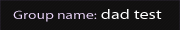Yes i know there is a tutorial that DAD Posted.
But for some reason i am following it and its not saving
Also i run vista
Step 1 I go to properties in KCVDS
Step 2 i go to shortcuts then click open file location
Step 3 I Go to Skins
Now inside the skin folder theres a sub folder called Field Skins(i tried putting it in there and nothing happened)
Step 4: Create a new folder
Step 5:Place Skin in the new folder and name it KCVDS_Field
Step 6 Save and exit
Then i restart KCVDS i go to options(i logged in)i go to options. I go to skins and it shows the Preview of the skin and i click set as skin. Then I hit exit, when i try to duel its still the same Default background.
Also i run KCVDS 1.19 if that has anything to do with it.
Help is Greatly appreciated
But for some reason i am following it and its not saving
Also i run vista
Step 1 I go to properties in KCVDS
Step 2 i go to shortcuts then click open file location
Step 3 I Go to Skins
Now inside the skin folder theres a sub folder called Field Skins(i tried putting it in there and nothing happened)
Step 4: Create a new folder
Step 5:Place Skin in the new folder and name it KCVDS_Field
Step 6 Save and exit
Then i restart KCVDS i go to options(i logged in)i go to options. I go to skins and it shows the Preview of the skin and i click set as skin. Then I hit exit, when i try to duel its still the same Default background.
Also i run KCVDS 1.19 if that has anything to do with it.
Help is Greatly appreciated