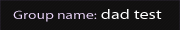well guys there some ppl dont know how to upload photos so i will teach them by simple steps , and if you dont know how to get screen shot Visit [You must be registered and logged in to see this link.]
1 Step -- [You must be registered and logged in to see this link.]
[You must be registered and logged in to see this image.]
2 Step -- [You must be registered and logged in to see this link.]
[You must be registered and logged in to see this image.]
choose witch one
3 Step --
Click on it
[You must be registered and logged in to see this image.]
4 Step --
Full it
[You must be registered and logged in to see this image.]
5 Step --
Open your photo
[You must be registered and logged in to see this image.]
6 Step --
Right-Click > Properties
[You must be registered and logged in to see this image.]
7 Step --
copy the link and you can use this Code [You must be registered and logged in to see this image.]
1 Step -- [You must be registered and logged in to see this link.]
[You must be registered and logged in to see this image.]
2 Step -- [You must be registered and logged in to see this link.]
[You must be registered and logged in to see this image.]
choose witch one
3 Step --
Click on it
[You must be registered and logged in to see this image.]
4 Step --
Full it
[You must be registered and logged in to see this image.]
5 Step --
Open your photo
[You must be registered and logged in to see this image.]
6 Step --
Right-Click > Properties
[You must be registered and logged in to see this image.]
7 Step --
copy the link and you can use this Code [You must be registered and logged in to see this image.]