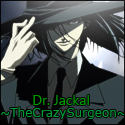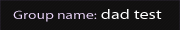First thing first off Hi!
First of all you have to go [You must be registered and logged in to see this link.] then register there (use Hotmail or live its much better cuz i tried with yahoo i didnt get a messge -_-) then you will get a messge to activate your account when you activate and finish then login then typ in the serach Arena "Duel Monsters Unlimited"
[You must be registered and logged in to see this image.]
then press on Enter
[You must be registered and logged in to see this image.]
Then you must to download BYOND [You must be registered and logged in to see this link.]
Then when you Download Byond and login you have to download DMU
[You must be registered and logged in to see this image.]
When you download and finished then you must go to "Play Now"
[You must be registered and logged in to see this image.]
Then you'll see alot of servers to join >
[You must be registered and logged in to see this image.]
It might have a keyword it means password if you dont know it you cant enter that server or other way you might join
[You must be registered and logged in to see this image.]
Then when the window is opened Double-Click on that girl to enter
[You must be registered and logged in to see this image.]
Here is about the commands
[You must be registered and logged in to see this image.]
1-Bin > If you want to delete a deck then it give you a litle window and then select a deck and click ok
2-Duplicate - If you want to copy a deck
3-PM Options - If you wanna block someone or etc.
4- Send PM - When you click that it will give you a lil window then select who you wanna Pm double click on it and then write your pm.
5- View AttackList - it will show you the attack names of the monsters you can choose Japanes or English
6-Deck list - this is very helpful if you want to post your deck and get fix just click on it and select a deck then it will give you the deck list.
7-Emote - This is a certain way of posting text in Worldsay. Expressing emotion, like in an excessive or theatrical manner.
8-Rename - Now you can change your name once per week,
9-Toggle PM -if you want to turn it off or on.
10-View GMs - you will see who are the admin and who host this server (Game Masters)
11-If you want to dorp a deck (give a deck to someone Note ; you better make a duplicate of the deck cuz if you dorp it you wont have that deck anymore ) and that someone come and stand on the deck and Right-Click .
12-List Player - You will see the name of the players in the server and the nummber total
13-Say -This is practically what you stated, an italicized way of saying something, used to speak to few people. As in a seldom way of talking in a conversation with few people.
14-Toggle Worldsay - if you use turn off then your messges wont come into the chat
15-Worldsay - you can say to all ppl ex if your in a duel .
Lets get to the deck editor now .
[You must be registered and logged in to see this image.]
1- Card Name - typ the card name you wish you can only use 3 letters and more and dont not use Space at the end
2- Card Description - Here you can typ the card effect and find it
3- here you can search by type as effect monster , normal monster,spell ,trap,Ritual , Synchro , Dark Synchro and Fusion
4- here you can search by Continuos,Quick Spell,Counter ,Equipid,Ritual,normal , field spell
5- you can here search by Limit , banned or simi-limit
6- Here you can search such as Armor,Toon,Gemini,Tuner,Dark Tuner,Spirit and Union
7- Here you can search by monsters typ such as dargon , spellcaster,zombie , water etc,
8-Here you can search by attribute such as Dark,Light,Divine,Earth,Water,Fire and Wind
9-Here you can search by levels
10-Here you can search by the atk of the monster
11-Here you can search by the def of the monster
12-File - here you can make new deck , load a deck, Save a deck ,exit and search
13-Action - you can see the ban list
14-Booster Packs - here you can see what cards can you get in booster packs
15-Structure and Promo - Here you can find cards
16-Extra - Here you can find cards too such as cards used in Battle City tournament etc
17-Main - Here you drag your monsters , spells and traps
18-Here you put your synchros,dark synchros and Fusions
19-Side - Here you put your side deck cards
20-Ace card - Here you can drag anymonster to that place and it will be your ACE card
21-Decks - Drag em to that space and edit , or Right-Click and u get more options
Now lets learn how we goin to duel
first things first you better use Battle City normal duel disk and click here
[You must be registered and logged in to see this image.]
Note - to start a duel you and your opponent must be 5 step far or you can do it like so
[You must be registered and logged in to see this image.]
your opponent have to be into that points all ppl do that much easier
then click here
[You must be registered and logged in to see this image.]
select a deck and click OK
[You must be registered and logged in to see this image.]
if you move your muose over your duel disk you see some words appear such as view grave , duel disk etc
1- View Gravyard - Double click to see your opponent grave
2- Flip Spell or Trap Card - double click on it to see what traps you got and activate them
3-Change Life Points - Double click to change ur life points - to recude + too add (/sub = - and /add = +)
4-End Duel - Double click and then Ok then you end the duel
5-Deck ( ?? Cards) - here just one lil click and draw one card
6-monster card zone ? - Double click on it then ok then you block that monster card zone for effects such as Ojama King.
7- Its a mistake
8-DarkArmedDragon Life Points - Double Click on it enter your phases the imporatant is End phase and Battle Phase
9-Hand - This way is much easier to play cards from your hand
10-Deck - If its effect of a card that needs to look to your deck or summon something use that way
11-Side deck - this is your side deck
12-Extra deck - Synchros , Dark Synchros and Fusions
13-Tag Duel - here is the tag duel stuff you can add a partner or remove etc
14-
16-Graveyard - The cards are in your graveyard
Now lets learn more about
1-Tools - You can find in tools Roll a dice,flip a coin ,Activate Speed World for turbo duel ,play janken,make counter, play token(s),show atk/level, shuffle cards and surrender.
2-Hand -you can show the cards in your hand to your opponent ,and if its effect to random discard such as Spirit Reaper use Random Select ,effect such as M Jar use send cards from hand...
3-RFG -Send card from your rfg to ur deck or graveyard
4-Deck - Shuffle your deck , send top cards for Lightsworn effects etc
5-Graveyard -you can switch your deck with your grave or random select from the grave
6-Extra Deck -Random select send cards from extra deck
7-Help -here you can learn about Synchro summon or Dark Synchro summon
I think thats all needs waoh it been like 4-3 hours imma working on this tutorial i hope it helped you .
First of all you have to go [You must be registered and logged in to see this link.] then register there (use Hotmail or live its much better cuz i tried with yahoo i didnt get a messge -_-) then you will get a messge to activate your account when you activate and finish then login then typ in the serach Arena "Duel Monsters Unlimited"
[You must be registered and logged in to see this image.]
then press on Enter
[You must be registered and logged in to see this image.]
Then you must to download BYOND [You must be registered and logged in to see this link.]
Then when you Download Byond and login you have to download DMU
[You must be registered and logged in to see this image.]
When you download and finished then you must go to "Play Now"
[You must be registered and logged in to see this image.]
Then you'll see alot of servers to join >
[You must be registered and logged in to see this image.]
It might have a keyword it means password if you dont know it you cant enter that server or other way you might join
[You must be registered and logged in to see this image.]
Then when the window is opened Double-Click on that girl to enter
[You must be registered and logged in to see this image.]
Here is about the commands
[You must be registered and logged in to see this image.]
1-Bin > If you want to delete a deck then it give you a litle window and then select a deck and click ok
2-Duplicate - If you want to copy a deck
3-PM Options - If you wanna block someone or etc.
4- Send PM - When you click that it will give you a lil window then select who you wanna Pm double click on it and then write your pm.
5- View AttackList - it will show you the attack names of the monsters you can choose Japanes or English
6-Deck list - this is very helpful if you want to post your deck and get fix just click on it and select a deck then it will give you the deck list.
7-Emote - This is a certain way of posting text in Worldsay. Expressing emotion, like in an excessive or theatrical manner.
8-Rename - Now you can change your name once per week,
9-Toggle PM -if you want to turn it off or on.
10-View GMs - you will see who are the admin and who host this server (Game Masters)
11-If you want to dorp a deck (give a deck to someone Note ; you better make a duplicate of the deck cuz if you dorp it you wont have that deck anymore ) and that someone come and stand on the deck and Right-Click .
12-List Player - You will see the name of the players in the server and the nummber total
13-Say -This is practically what you stated, an italicized way of saying something, used to speak to few people. As in a seldom way of talking in a conversation with few people.
14-Toggle Worldsay - if you use turn off then your messges wont come into the chat
15-Worldsay - you can say to all ppl ex if your in a duel .
Lets get to the deck editor now .
[You must be registered and logged in to see this image.]
1- Card Name - typ the card name you wish you can only use 3 letters and more and dont not use Space at the end
2- Card Description - Here you can typ the card effect and find it
3- here you can search by type as effect monster , normal monster,spell ,trap,Ritual , Synchro , Dark Synchro and Fusion
4- here you can search by Continuos,Quick Spell,Counter ,Equipid,Ritual,normal , field spell
5- you can here search by Limit , banned or simi-limit
6- Here you can search such as Armor,Toon,Gemini,Tuner,Dark Tuner,Spirit and Union
7- Here you can search by monsters typ such as dargon , spellcaster,zombie , water etc,
8-Here you can search by attribute such as Dark,Light,Divine,Earth,Water,Fire and Wind
9-Here you can search by levels
10-Here you can search by the atk of the monster
11-Here you can search by the def of the monster
12-File - here you can make new deck , load a deck, Save a deck ,exit and search
13-Action - you can see the ban list
14-Booster Packs - here you can see what cards can you get in booster packs
15-Structure and Promo - Here you can find cards
16-Extra - Here you can find cards too such as cards used in Battle City tournament etc
17-Main - Here you drag your monsters , spells and traps
18-Here you put your synchros,dark synchros and Fusions
19-Side - Here you put your side deck cards
20-Ace card - Here you can drag anymonster to that place and it will be your ACE card
21-Decks - Drag em to that space and edit , or Right-Click and u get more options
Now lets learn how we goin to duel
first things first you better use Battle City normal duel disk and click here
[You must be registered and logged in to see this image.]
Note - to start a duel you and your opponent must be 5 step far or you can do it like so
[You must be registered and logged in to see this image.]
your opponent have to be into that points all ppl do that much easier
then click here
[You must be registered and logged in to see this image.]
select a deck and click OK
[You must be registered and logged in to see this image.]
if you move your muose over your duel disk you see some words appear such as view grave , duel disk etc
1- View Gravyard - Double click to see your opponent grave
2- Flip Spell or Trap Card - double click on it to see what traps you got and activate them
3-Change Life Points - Double click to change ur life points - to recude + too add (/sub = - and /add = +)
4-End Duel - Double click and then Ok then you end the duel
5-Deck ( ?? Cards) - here just one lil click and draw one card
6-monster card zone ? - Double click on it then ok then you block that monster card zone for effects such as Ojama King.
7- Its a mistake
8-DarkArmedDragon Life Points - Double Click on it enter your phases the imporatant is End phase and Battle Phase
9-Hand - This way is much easier to play cards from your hand
10-Deck - If its effect of a card that needs to look to your deck or summon something use that way
11-Side deck - this is your side deck
12-Extra deck - Synchros , Dark Synchros and Fusions
13-Tag Duel - here is the tag duel stuff you can add a partner or remove etc
14-
- Spoiler:
- [You must be registered and logged in to see this image.]
1-Bin > If you want to delete a deck then it give you a litle window and then select a deck and click ok
2-Duplicate - If you want to copy a deck
3-PM Options - If you wanna block someone or etc.
4- Send PM - When you click that it will give you a lil window then select who you wanna Pm double click on it and then write your pm.
5- View AttackList - it will show you the attack names of the monsters you can choose Japanes or English
6-Deck list - this is very helpful if you want to post your deck and get fix just click on it and select a deck then it will give you the deck list.
7-Emote - Honestly idk whats that
8-Rename - If you want to change the name of 1 of your decks
9-Toggle PM -if you want to turn it off or on.
10-View GMs - you will see who are the admin and who host this server (Game Masters)
11-If you want to dorp a deck (give a deck to someone Note ; you better make a duplicate of the deck cuz if you dorp it you wont have that deck anymore ) and that someone come and stand on the deck and Right-Click .
12-List Player - You will see the name of the players in the server and the nummber total
13-Say -Sorry idk now this its kinda like THIS i think is thats all ^^
14-Toggle Worldsay - if you use turn off then your messges wont come into the chat
15-Worldsay - you can say to all ppl ex if your in a duel .
16-Graveyard - The cards are in your graveyard
Now lets learn more about
1-Tools - You can find in tools Roll a dice,flip a coin ,Activate Speed World for turbo duel ,play janken,make counter, play token(s),show atk/level, shuffle cards and surrender.
2-Hand -you can show the cards in your hand to your opponent ,and if its effect to random discard such as Spirit Reaper use Random Select ,effect such as M Jar use send cards from hand...
3-RFG -Send card from your rfg to ur deck or graveyard
4-Deck - Shuffle your deck , send top cards for Lightsworn effects etc
5-Graveyard -you can switch your deck with your grave or random select from the grave
6-Extra Deck -Random select send cards from extra deck
7-Help -here you can learn about Synchro summon or Dark Synchro summon
I think thats all needs waoh it been like 4-3 hours imma working on this tutorial i hope it helped you .
Last edited by Dark_Armed_Dragon on Thu Jun 18, 2009 1:23 am; edited 1 time in total