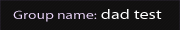Normal Pic:
[You must be registered and logged in to see this link.]
Edited Pic:
[You must be registered and logged in to see this link.]
First step: We open a pic with Adobe Photoshop.
Second step: We chose the color that will be applied on the pic from the first step and the color of the eyes that will have the person from our pic.
Like a example, in this tutorial i selected the blue color #5cc0f9 .
[You must be registered and logged in to see this link.]
Third step: At this step we will use the tool that will help us with the eff. The tool it's called Color Replacement Tool and it mustl be selected on the color
mod.
[You must be registered and logged in to see this link.]
Last step: With the Color Replacement Tool we will apply the color selected above (blue) on our pic.
To apply the color much better you can zoom into the pic by pressing the ALT key and then we move the scrool of the mous up.
[You must be registered and logged in to see this link.]
We will apply the same step to the other eye. I insist to zoom it as much as you can in the case you do some mistakes.
That was really hard to write.....
[You must be registered and logged in to see this link.]
Edited Pic:
[You must be registered and logged in to see this link.]
First step: We open a pic with Adobe Photoshop.
Second step: We chose the color that will be applied on the pic from the first step and the color of the eyes that will have the person from our pic.
Like a example, in this tutorial i selected the blue color #5cc0f9 .
[You must be registered and logged in to see this link.]
Third step: At this step we will use the tool that will help us with the eff. The tool it's called Color Replacement Tool and it mustl be selected on the color
mod.
[You must be registered and logged in to see this link.]
Last step: With the Color Replacement Tool we will apply the color selected above (blue) on our pic.
To apply the color much better you can zoom into the pic by pressing the ALT key and then we move the scrool of the mous up.
[You must be registered and logged in to see this link.]
We will apply the same step to the other eye. I insist to zoom it as much as you can in the case you do some mistakes.
That was really hard to write.....