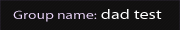I will explain it in simple steps, for the ones who are new to this subject.
About the links i'm going to show here; it is totally up to you if you want to use them or not as well as it is again your own free will if you want to register or not, to these sites (The registration to the given links is free and to get the benefits of these sites' services, you should register. Otherwise, you don't have to.).
You can use other places as well.
------------------------------------------------------------------------------------------------------
STEP-1
Go to a place in which you can pick your card's picture and decide on it. Right click on the picture and save the picture to your computer.
Ex: [You must be registered and logged in to see this link.]
STEP-2
Go to a place in which you can create your own card. Upload the picture from your computer and create the card. After creating, right click on the card and save it to your computer.
Ex: [You must be registered and logged in to see this link.]
STEP-3
Go to a place where you can upload your pictures and upload your card there. After it, get the link of the uploaded picture.
Ex: [You must be registered and logged in to see this link.]
STEP-4
Put the uploaded card's link between the [You must be registered and logged in to see this image.] codes to show the picture in your post.
About the links i'm going to show here; it is totally up to you if you want to use them or not as well as it is again your own free will if you want to register or not, to these sites (The registration to the given links is free and to get the benefits of these sites' services, you should register. Otherwise, you don't have to.).
You can use other places as well.
------------------------------------------------------------------------------------------------------
STEP-1
Go to a place in which you can pick your card's picture and decide on it. Right click on the picture and save the picture to your computer.
Ex: [You must be registered and logged in to see this link.]
STEP-2
Go to a place in which you can create your own card. Upload the picture from your computer and create the card. After creating, right click on the card and save it to your computer.
Ex: [You must be registered and logged in to see this link.]
STEP-3
Go to a place where you can upload your pictures and upload your card there. After it, get the link of the uploaded picture.
Ex: [You must be registered and logged in to see this link.]
STEP-4
Put the uploaded card's link between the [You must be registered and logged in to see this image.] codes to show the picture in your post.